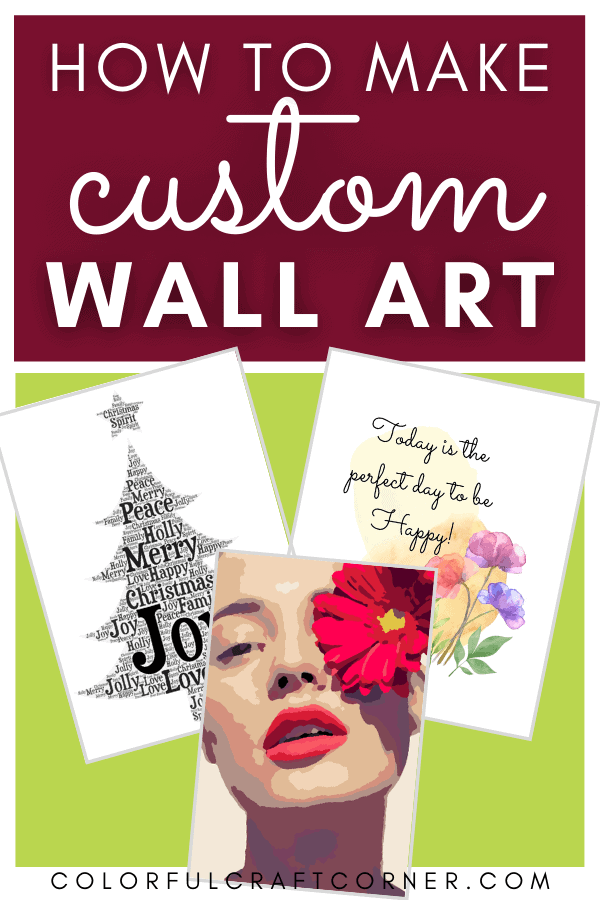3 ways to Make Personalized Wall Art
What if I told you that you can make cool custom art prints without any special skill or talent?
In this post, I will show you three awesome online programs to create wall art. They are 100% free, however, one of them also has a paid version. I’m sure there are other tools too, but these are that I personally used.
You can create your own custom and personalized wall art by using Wordart, PBNify, or Canva. Some will generate the print for you, for others you need to add in some work. But you don’t need to be an artist, have a drawing or painting skill or talent.
These prints are perfect to decorate your home or give as gifts for friends and family. When you’re done, just simply download the wall art, print it at home or at your local print shop, and enjoy!
If you like the art prints that I created for this post, sign-up for my newsletter, and you can download them from my Free Resource Library.

Now, let’s get started!
DISCLOSURE: THIS POST MAY CONTAIN AFFILIATE LINKS, MEANING I GET A COMMISSION IF YOU DECIDE TO MAKE A PURCHASE THROUGH MY LINKS, AT NO COST TO YOU. PLEASE READ MY DISCLOSURE FOR MORE INFO.
Create personalized prints with Wordart
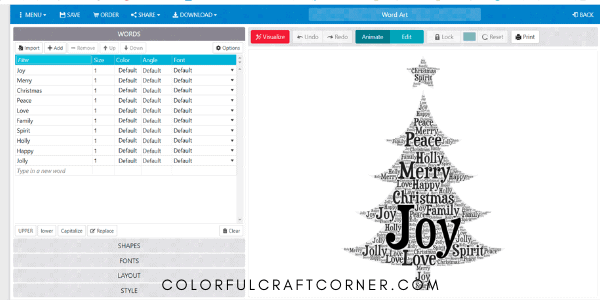
I’ve heard about Wordart pretty recently and loved the idea!
My mom is a primary school teacher. She wanted to give her class a memorable gift for their last year in primary school. Every student had a sheet. They had to write down their hobbies, favorite animals, colors, etc. After that, all the peers had to write one word that characterized them. She added the words to Wordart, chose the shape based on their interest, colored them to their favorite colors, printed it out added their photo to it, and framed it. They looked lovely!
It’s such an amazing tool to create wall art for your home too: motivational poster, holiday art, a teacher’s appreciation gift, Mother’s day gift, but also other graphics for a business.
Wordart is free, but you have to sign up to be able to download your design.
How to use Wordart:
1. Click the “Create” button.
2. Add in all the words under the “Words” tab. You can customize them separately by picking their size, color, angle, and font, or later under the “Style” tab.
3. Click the “Shapes” tab. You can either select an image from their library, upload your own design (search for it on Google, or create one in Canva), or add text to create word art within a word, letter, or number.
NOTE! To see the changes you make while creating your wall print click the Visualize button above your design.
You’re are done if you made all the customizations separately for the words! If not, customize them as a whole in the following tabs.
4. Choose or add a font in the next tab.
5. Pick the orientation and word density under “Layouts”.
6. Pick the colors in the “Style” tab. It will automatically populate the colors from your shape. Add your desired colors under the “Custom” tab.
Check out this video tutorial on how to make custom art in Wordart.
I created a Christmas print. Yeah I know, it’s June, but I love the holidays and thought it would be perfect for creating a holiday wall art.
If you like it, sign up for my newsletter to get access to the Library. You can download all my prints and templates for free.
Turn your favorite photos into a paint by number art

Paint by numbers was (and still is) popular the past year. Lots of people passed their time with this “art form” because it’s relaxing and fun to do. Also, you don’t need talent or artistic skills to do it. With a little time and precision, anyone can create amazing wall art.
Do you like to pass your time with a painting by number? Now it’s time to make your own art using PBNify. It’s free and simple to use, but it requires a few trials and errors to get the image right.
PBNify will turn almost any photo or image into a paint by number, but picking the right photo is key! It needs to be clear and crisp, simple with not too many small details, and with good contrast.
If you can’t get the photo right or don’t want to mix your own colors, there are several websites that offer this service. For example, this Etsy shop will turn your image into a paint by number and send you everything you need: canvas, paint, brush, packed in a nice kit.
I didn’t want to turn one of my photos into a PBN because I wanted to offer my readers these wall art prints. And let’s be honest, why would anyone want to paint ME? So I picked this beautiful woman with a red flower. I hope you like it!
For an in-depth guide on how to turn photos into a paint by number using PBNify, check out this tutorial by Shrimp Salad Circus.
Are you looking for a new painting by number? Check out my article on the best 50+ paint by numbers kits on Amazon.
Make custom prints in Canva

I love Canva! I create most of my graphics and lots of art prints using its free version. For example, I made this delicate wall print layering a few watercolor elements and a quote.
Canva has thousands of free graphics, fonts, shapes, animations, videos, photos, templates, and so much more! You can also upload your own graphics, videos, etc. It’s super simple to use. And you can alter and customize almost any element.
Check out this video tutorial on how to make wall art in Canva in minutes (pssst… you can also sell them if you want to).
Another alternative for creating wall art prints is Picmonkey, but it’s paid a program. I like Canva more because it has more graphics. Pickmonkey has other cool features, for example, you can add designs, patterns to fonts, which is pretty cool. I use it to create my pins for Pinterest.
Final thoughts about making custom wall art
As you could see, there are several free online programs (Wordart, PBNify, Canva) that can be used for creating custom or personalized wall art. They are easy to use and you can make digital prints in half an hour (maximum).
The best part? You don’t need design, drawing, or painting skills.
If you get addicted to creating wall prints with these fun and free tools (like me), consider opening an Etsy shop. You could turn it into a side hustle and make pocket money (or a living) with them.
If you’re interested in making money with digital products or opening an Etsy shop, check out my article on how to make passive income by creating digital downloads.
Easy Wall Art Tutorials
- Easy Watercolor Quote Wall Art Prints
- DIY Lion Wall Art
- Toilet Paper Roll Mandala Wall Decor
- Easy Paper Wall Art
- Cool Paint by Number Kits for Adults
- MY Free Printable Wall Art